My Speed Test
Your Speed. Your Performance. Your Internet. 360 Broadband.
Use the My Speed Test Tool
Instant Results
Get real-time information about your download, upload, and ping speeds in seconds.
TEST NOW
Troubleshoot Issues
LEARN MORE
Optimize Your Performance
Ensure your connection runs at peak performance so you can enjoy seamless browsing, streaming, and work experiences.
LEARN MORE
SPEED TEST TOOL HERE
How to Run a Speed Test
Running a speed test is quick and easy:
FIRST:
Ensure your device is connected to your 360 Broadband internet through Wi-Fi or an Ethernet cable.
NEXT:
For the most accurate results, close any programs or apps using the internet, such as video streaming services or file downloads.
THEN:
Click the “Run Speed Test” button, and our tool will measure your current download speed, upload speed, and ping.
LAST:
After a few moments, you’ll see your internet speed results.
Understanding Your Speed Test Results
Download Speed: This is how fast you can receive data from the internet. A higher download speed is ideal for streaming, browsing, and downloading large files.
Recommended Speed: 15-25 Mbps for HD streaming is usually sufficient, while 50+ Mbps is ideal for multiple users or 4K streaming.
Upload Speed: This measures how fast you can send data to the internet, essential for tasks like video conferencing, uploading files, and using cloud services.
Recommended Speed: 5-10 Mbps upload speed is often enough for basic tasks, but 20+ Mbps is best for activities like large file uploads or video conferencing.
Ping (Latency): This indicates how quickly your device can communicate with a server. Lower ping times (under 20ms) are ideal for gaming and video calls, while higher ping can cause lag or delays.
Recommended Ping: For online gaming or real-time communication, a ping below 50ms is optimal.
What If My Speeds Are Slower Than Expected?
If your speed test results are lower than the speeds promised by your plan, here are a few steps you can take to improve performance:
Restart Your Modem/Router
Power cycle your modem and router by unplugging them for 30 seconds and then plugging them back in.
Check for Network Congestion
Ensure other devices aren’t using large bandwidth, such as streaming or downloading files.
Update Your Equipment
Older routers or devices may not support the speeds offered by newer internet plans. Consider upgrading to a modern router or mesh network system for better performance.
Optimize Your Wi-Fi Signal
Place your router in a central, open location in your home or office to avoid interference from walls, electronics, or large objects.
Contact Support
If speeds remain slow, contact our support team for troubleshooting assistance or to schedule a technician visit.
Having Issues?
Our support services include troubleshooting, technical assistance, account management, and onboarding. Explore your options below for quick and easy help.
FAQs
Get quick answers to common questions about services, features, billing, installation, and troubleshooting in our FAQs.
GET SUPPORT
Need help with your 360 Broadband service? Our support team is here for technical troubleshooting, equipment setup, and more.
CHECK FOR OUTAGES
Experiencing a service outage? Use our Outage Checker to check for interruptions in your area and receive updates on restoration times.
MY SPEED TEST
Check your internet speed with our My Speed Test tool. Get instant results on download, upload, and ping rates to ensure you receive the expected performance.
CUSTOMER RESOURCES
Explore our guides, tutorials, and knowledge base to get the most from your 360 Broadband service.
COMING SOON
CUSTOMER ONBOARDING
Use our New Customer Onboarding Guide for a quick and easy setup, so you can start enjoying your new service right away.
COMING SOON
FAQs
You’ve got questions. We’ve got answers.
What should my internet speeds be based on my plan?
Why is my speed test result slower than expected?
How often should I run a speed test?
Have More Questions?
Explore our expanded FAQs for additional answers and insights into our services. We’re here to help you get the most out of your connection.
CLICK HERE
MORE SOLUTIONS?
CLICK HERE
Contact Us Today!
Not finding what you’re looking for? Contact our support team for more detailed assistance. We’re here to help 24/7 with any questions or issues.
Need assistance?
Our support team is here to help!
Call Us: 1-855-328-5099
Email: support@360broadband.com
Live Chat: Available on our website for real-time assistance
Submit a Ticket: Log into your account to create a support request